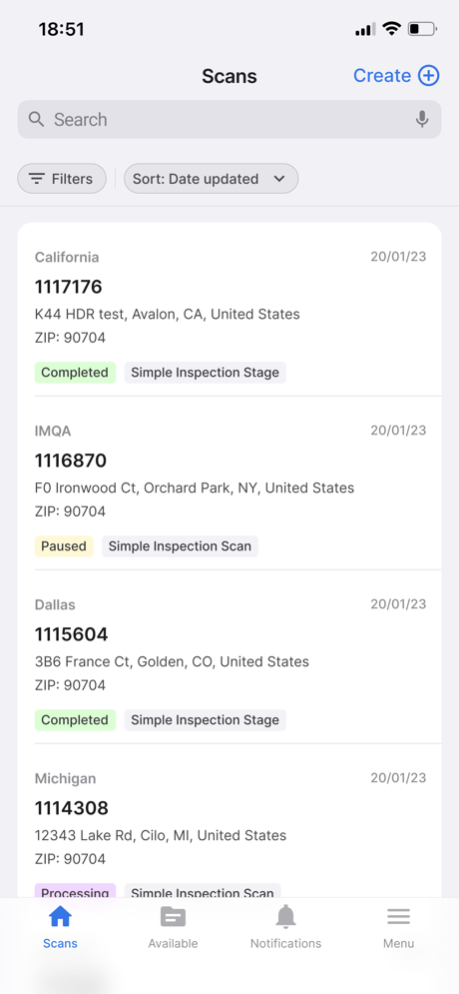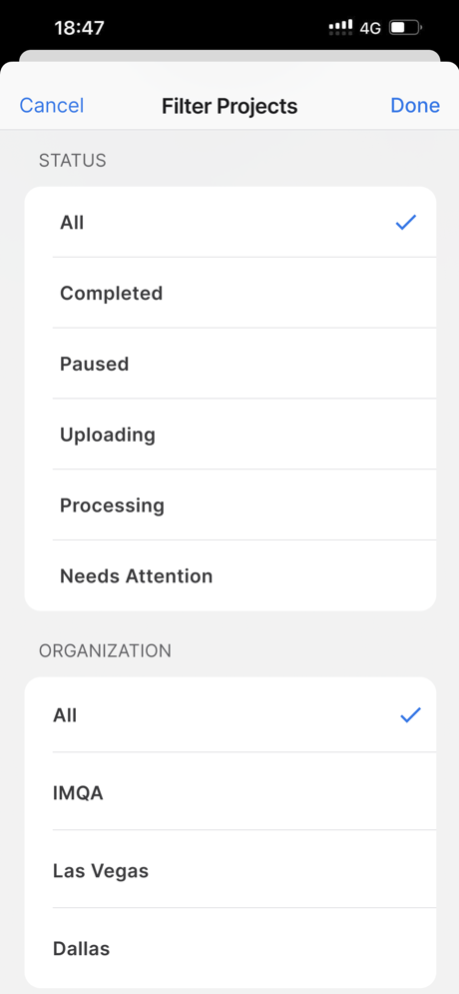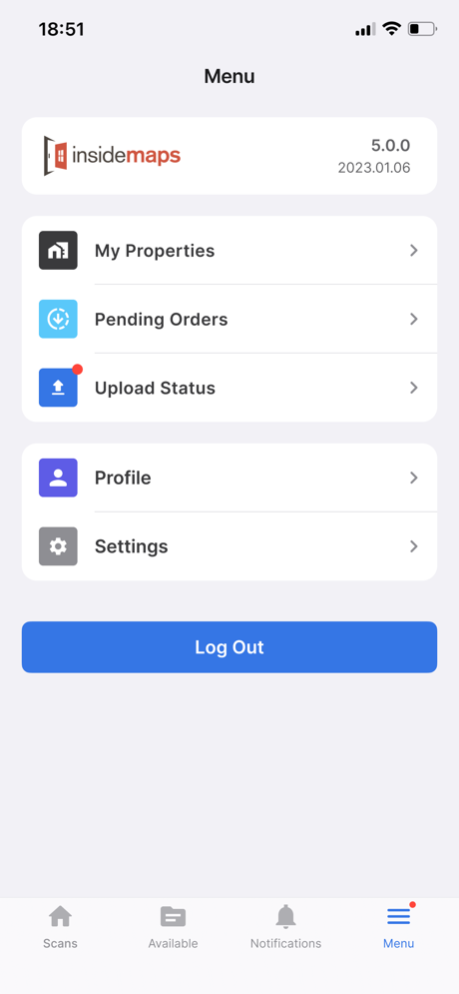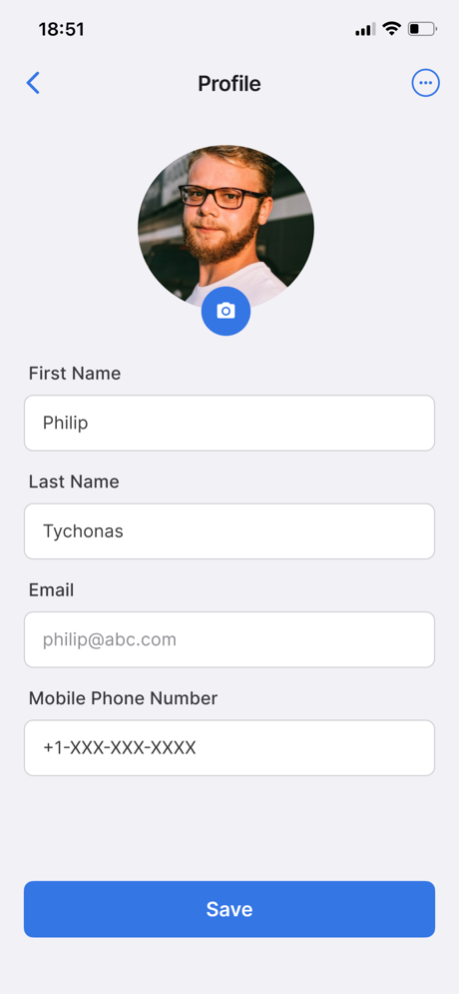InsideMaps Capture 5.2.3
Continue to app
Free Version
Publisher Description
The app to easily create affordable HDR panorama walkthroughs with your iPhone is finally here. InsideMaps Capture offers the world's simplest and smartest home-scanning solution that helps realtors create compelling and beautiful walkthroughs. InsideMaps Capture delivers vivid, HDR, wide-angle photos that do not require expensive equipment. The future of real estate visual marketing is in your pocket.
InsideMaps Capture works in conjunction with a companion rotor device, a motorized camera mount, to capture full 360 degree panoramic views of any space. InsideMaps Capture works for capturing both indoor and outdoor environments. Using patent-pending computer vision software and the iPhone's powerful sensors, the floor plan layout of a home is also automatically created. With the easy-to-use app, the iPhone automatically takes the photos and InsideMaps’ cloud based technologies takes care of the rest to create 3D Tours, floor plans and 3D models.
InsideMaps Capture is free to download and try. It currently works with iPhone 6S and newer and all iPad devices. There simply is no easier and more affordable way to create amazing walkthrough experiences that are like being in the actual home.
Key Features:
• The app automatically controls the rotor motorized camera mount directly from the iPhone using Bluetooth.
• Only one-capture per room is required to quickly capture an entire house.
• When connected to wifi, photos are automatically uploaded to your InsideMaps account where they are transformed into beautiful panorama walkthrough experiences.
• 2D floor plans are automatically created for each walkthrough and used to intuitively navigate through a home.
• Supports both iPhone and iPad devices with external 360 cameras
Apr 11, 2024
Version 5.2.3
Stability and usability improvements
About InsideMaps Capture
InsideMaps Capture is a free app for iOS published in the Food & Drink list of apps, part of Home & Hobby.
The company that develops InsideMaps Capture is InsideMaps Inc.. The latest version released by its developer is 5.2.3.
To install InsideMaps Capture on your iOS device, just click the green Continue To App button above to start the installation process. The app is listed on our website since 2024-04-11 and was downloaded 7 times. We have already checked if the download link is safe, however for your own protection we recommend that you scan the downloaded app with your antivirus. Your antivirus may detect the InsideMaps Capture as malware if the download link is broken.
How to install InsideMaps Capture on your iOS device:
- Click on the Continue To App button on our website. This will redirect you to the App Store.
- Once the InsideMaps Capture is shown in the iTunes listing of your iOS device, you can start its download and installation. Tap on the GET button to the right of the app to start downloading it.
- If you are not logged-in the iOS appstore app, you'll be prompted for your your Apple ID and/or password.
- After InsideMaps Capture is downloaded, you'll see an INSTALL button to the right. Tap on it to start the actual installation of the iOS app.
- Once installation is finished you can tap on the OPEN button to start it. Its icon will also be added to your device home screen.